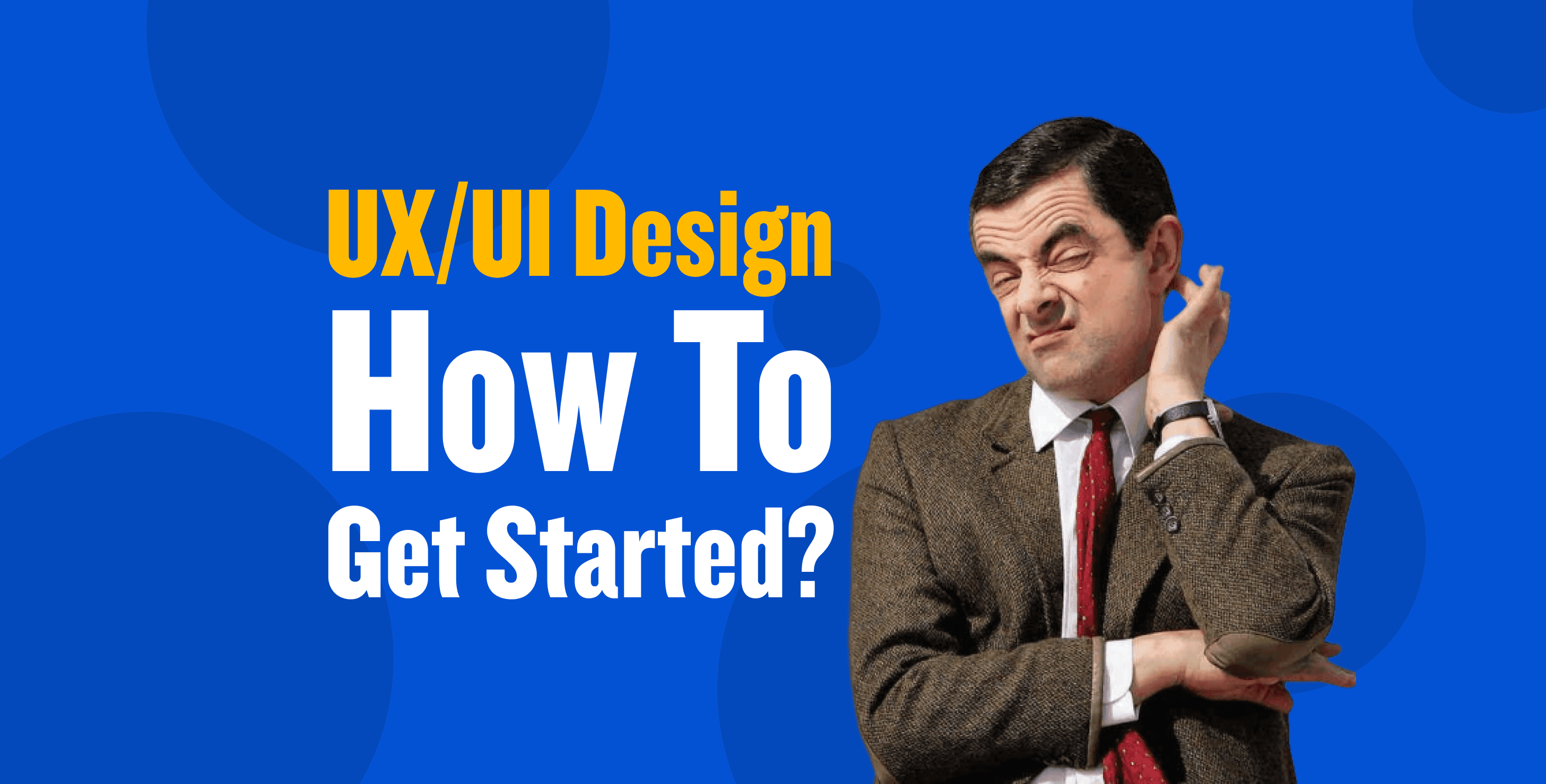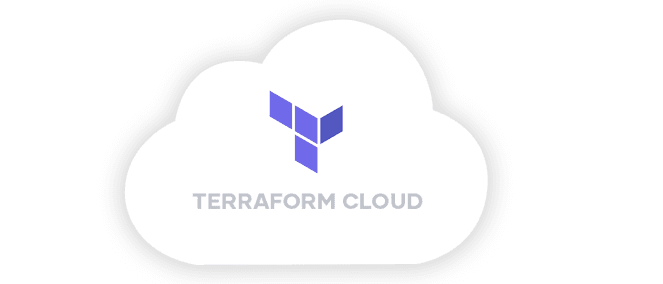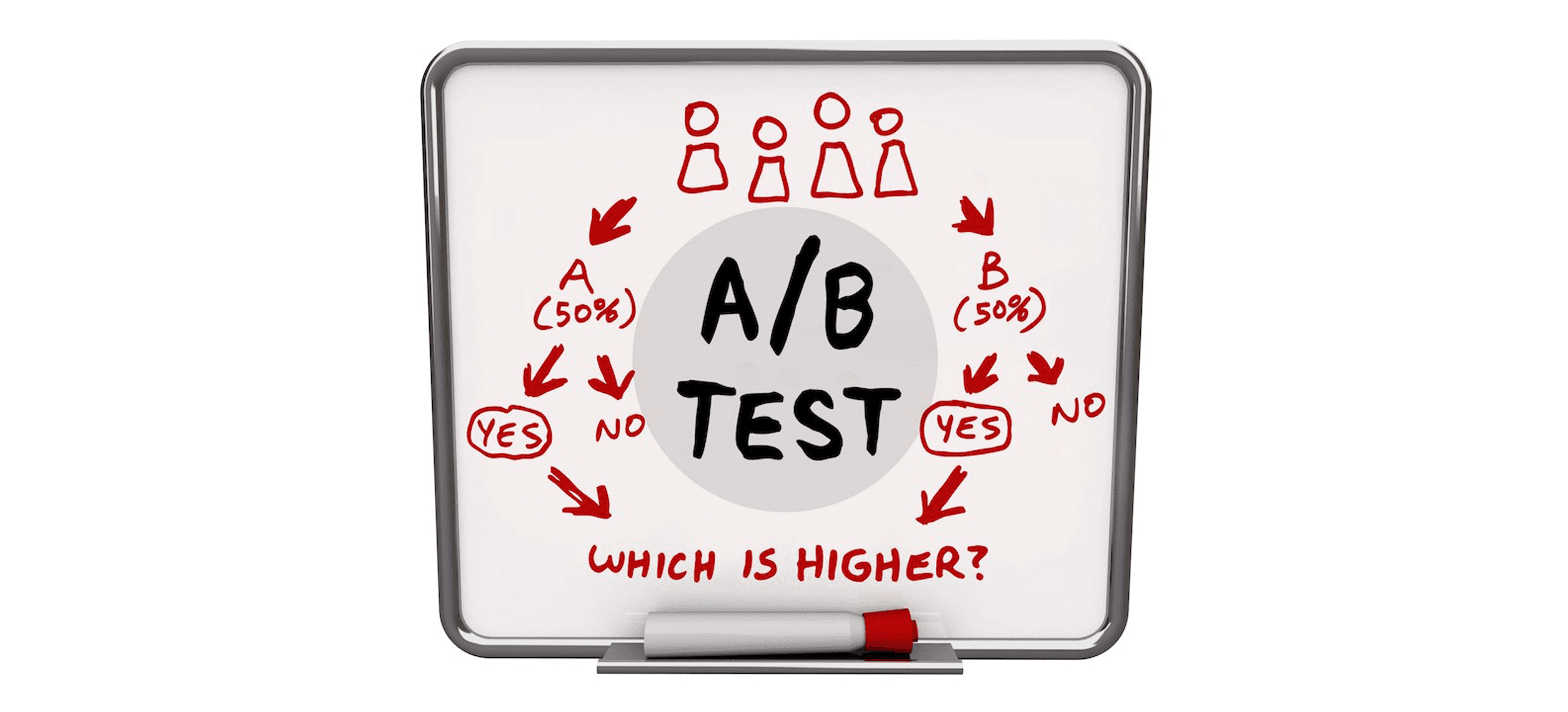As a UX/UI designer who is active on almost every social media platform, I get the question on how to get started in UX/UI design a lot of times from people from several backgrounds who are ready to start a new career in that field, I generally tell them that I will be sharing my story and how I got started so it will be easy for them to reverse-engineering the situation.
In this article, I am going to guide you through my personal process and how I got started. It is not a crucial process, take what you think is going to work for you ;)
But first,
What Exactly is a UX/UI Designer?
As a UX/UI designer, your job involved two parts: UX design refers to user experience design in which you ensure that users find value in what you are providing to them, by creating a path that logically flows from one step to the next. UI design stands for user interface design in which you ensure each part is visually communicating that path. This is a very simple definition without going too much deep.
How to get started in UX/UI Designer?
1. Get tools first
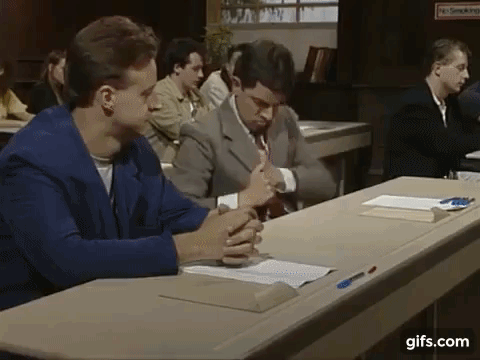
Learn about design tools, Especially prototyping tools like Figma, Sketch, Adobe XD, Invision Studio… don’t worry, you will not be using all of them, just one is enough, I highly recommend Figma, it is a rising star among modern design tools and it definitely has a big future, it is free and cross-platform, If you want to learn about it, check its channel on YouTube, it has everything you need.
I get a lot of questions concerning tools, people get stuck in that, which is not worthy I think, it doesn’t matter what tool you use, what matters is what you can do with that tool, all tools give you the same starting elements (image, rec, text…) you are the only one who will make the choices on how to use these basic elements to create magic.
2. Exercise the Copywork
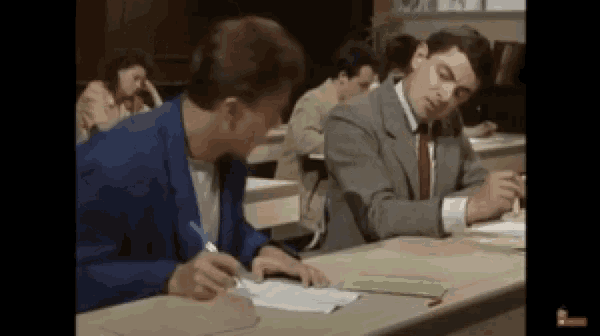
One of the most efficient ways that helps improve UI design skills is practicing Copywork design exercise, it’s a technique that has been used by writers and painters and has a massive positive impact.
The trick is very simple, pick a design that is better than what you are currently capable of, then remake it pixel by pixel, it is about trying to reverse-engineering the design to better understand how the elements work together.
That helps start paying attention to details at a superficial level, get design techniques, expand your visual vocabulary, improve your design taste and become familiar with how visual elements are used, therefore you start adapting these things in your own designs.
Don’t forget, nothing is entirely original! Design is all about making good decisions (in colors, typography, layout…) and by Copywork you get to know why/how decisions are made, so if you want to learn how to design like great designers, there is no efficient way rather than doing that.
I usually use Dribbble to pick designs for my Copywork exercise, it has a great search filter that allows you to choose the right design.
“ In order to design you must understand. To understand you must first learn to see.“ Chris Do
3. Learn, Learn and learn

Read and watch content about UI principles and fundamentals: Colour, Typography, Contrast, Balance, Consistency, visual hierarchy, composition, … those are the maker of good UI, you can do that at the same time you do the Copywork exercise. Learn also about design patterns and design systems.
Learn about the UX process, check other designers' case studies to know how design is about solving problems, having a process helps you get power over what you do and give you more chances to niche big clients.
Learn about UX Fundamentals which are the maker of good UX design. Learn about UX laws and UX/UI deliverables...
I don’t have a particular place to learn about that, I consume anything that comes in front of me (articles, videos ….) these are some great places where you can learn about all that:
- Design on Medium ( Other Tags: UI, UX, Design Process, Case study …)
- UX Planet
- Smashing Magazine
- Interaction Design Foundation
- Nielsen Norman Group
- Growth.design
- Learnui.design
4. Build some fake projects
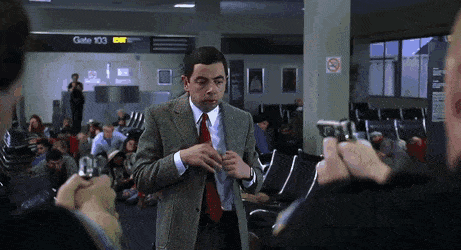
Take time to think of some projects' ideas then practice UX design process and apply UI principles to build them, pick something that you will love to do, you can make a redesign of your favorite website/app or design something from a self need. These projects will definitely help you build your own portfolio that will bridge the gap between you and your clients.
" Working on personal projects isn't an easy thing to do, you'll be struggling until you really define the brief that helps you stay tight. By describing the purpose of the project, the intended result and the amount of time you will help yourself to be limited by being specific." Chris Do
5. Show up

Create your online portfolio, and start sharing your work on. There are several platforms where you can easily build your own portfolio such as Dribbble, Behance, Instagram, these are the great places where you can share your work, get feedbacks from others and get hired, don’t focus on multiple platforms at the same time, it will be hard to maintain, I personally focus too much on Dribbble because the majority of my client came from there.
6. Take advantage of the opportunities you will have
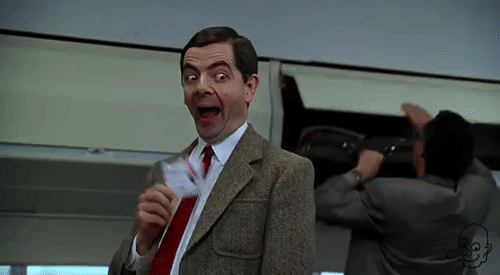
After you regularly share your work on the online portfolios, you will absolutely have clients sending you Emails about freelance projects or full-time jobs, don't be afraid to take risks, you will learn a lot, provide good services to your clients and be patient about that.
My tip for you at this moment is to addict Chris Do content on how to do the business of design, things that you will hardly find someone else sharing.
7. Never stop learning

Never feel it is enough, there are always new things to know, I recommend following these channels on YouTube to get daily updates:
- Thefutur: I personally feel so close to those guys, they talk about everything focusing more on the business of design.
- AJ&Smart: You never get bored watching their adorable and fun content about UX, product design and design sprints.
- Flux: Watch personal vlogs, tips and design process by the great Ran Segall, a designer and entrepreneur.
- Design Gal: By the professional designer Christiane Maggi, in which she shares knowledge and advices she wishes she had earlier in her career.
- Jesse Showalter: Interesting videos about UX, Sketch, and freelancing by Jesse a full-stack designer, check him also on Twitter.
- Mike Locke: Amazing insights and advices by a very successful UX designer.
- Anfisa Bogomolova: UX / Product designer, shares her passion for design.
- CharliMarieTV: Web and graphic designer, shares videos about tools, projects, and vlogs about her life as a designer.
- UX Mastery: Online learning community for human-centred designers.
- Awwwards: Professional talks on User Experience, UI Design, Web Design and more.
I highly recommended you to find your virtual mentor who can be your source of knowledge and can guide you through the path. I have multiple virtual mentors whom I make sure to check every day like Chris Do from Thefutur, Jonathan Courtney from AJ&Smart and Ran Segall from Flux.
8. Return the favor
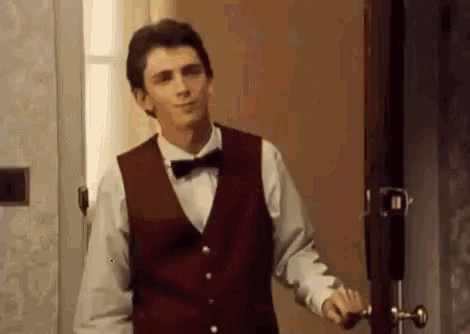
Last but not least, share what you learn with others, it will make you understand more what you have learned and push you to learn more, it will also help you build relationships with people that might be your future clients.
“When you read or learn something, do it with the intention of teaching others” Chris Do
End
As you can see I didn’t mention any courses, I didn’t, because honestly, courses are not working for me, I didn’t get to finish one (seems wired but it's true) I prefer to be free! read, watch and practice whatever comes in front of. Article leads me to another article, video introduces me to another video, and there I go ;)
This is the path I followed, I am still learning and I always will be. I believe that: To be successful in any field you need to be passionate about it, but I also think that passion can be built along that path of learning something, it is not something that absolutely should be before. Never force yourself to follow this path, Be free and take your time. And believe in this: If one person did it, everyone can do it.
If you think this article was helpful to you then it will definitely be helpful to many others, then go ahead and share it because “sharing is caring”!